Setting the right price for your products can be a key part of achieving success in ecommerce. Price your products too high and customers won’t buy them. Price them too low and you may not turn a profit. That’s why it’s important to create a well thought out pricing strategy that can contribute to the success of your business, along with other sales-driving strategies like marketing.
Keep reading to learn more about pricing strategies, including:
- Amazon’s pricing policies and guidelines
- Pricing strategies that can help you succeed
- How to maximize sales with the Featured Offer
- How to price new products
- Amazon tools to help optimize your pricing
What are Amazon’s pricing policies and guidelines?
Before you price your products, it’s important to familiarize yourself with Amazon’s Marketplace Fair Pricing Policy. Amazon aims to provide the best shopping experience by offering the largest selection at the lowest price with fast, reliable delivery. While you’re responsible for setting your own prices, you’re a big part of helping us achieve this goal.
We monitor prices across our stores and compare them to other prices. If we see pricing practices that could damage customer trust, we may remove the Featured Offer or offer, suspend shipping, or terminate selling privileges in serious cases.
Avoid these pricing tactics:
- Setting a misleading price
- Setting a price that’s significantly higher than recent prices for the same product
- Selling multiple units of a product for more per unit than the price of a single unit
- Charging excessive shipping fees
Following these guidelines is a key part of maintaining your Account Health with Amazon. To keep your selling account performance healthy, it’s important to comply with Amazon’s selling policies, offer a positive customer experience, and address shipping issues. You’ll also want to quickly handle any concerns like inaccurate product representation or problems with product quality. You can monitor the health of your account in Seller Central by selecting Performance from the main menu, then Account Health.

Pricing strategies to help you succeed in the Amazon store
In general, you should price your products competitively enough that you stand out from the competition, but still earn a profit. Your price should usually be either at or below your competitor’s prices.
Your pricing strategy also shouldn’t be static—it can change with market conditions, seasons, and a variety of other factors. Here are some strategies you can follow to stay competitive and help drive sales:
- Monitor the competitive external price to see pricing at other retailers. The competitive price is the lowest price for an item from other major retailers outside Amazon. It can be viewed on the Manage All Inventory or Pricing Health pages in Seller Central. To be considered competitively priced, your price plus shipping should be less than or equal to the competitive price.
- Keep tabs on the lowest price in the Amazon store. This price is the current lowest price for a product in the Amazon store. It can be found on the Manage All Inventory page in Seller Central and is a field you can choose to view through your preferences.
- Consider your profit margin: Knowing your profit margin—or the portion of revenue you’ll keep as profit after subtracting costs—can help you set a price that’s appealing to customers, but still results in a profit. Check out Amazon’s Revenue Calculator to help determine your profit based on fulfilment method.
- Offer discounts: Offering deals, promotions, and coupons can be a great way to encourage customers to shop with you. Discounts can also be an effective way to make your product stand out and drive sales during the holidays or busy shopping events like Black Friday or Prime Day.
- Try A/B testing: Not sure if the price you’ve set for a product is the right one? Test it out. Sell your product at two different competitive prices for a select period of time, then compare the results to determine which price performed better.

Increase sales with the Featured Offer
When there are multiple offers for a product in the Amazon store, we combine them on a single product detail page. The Featured Offer is an offer displayed at the top of the page with Buy Now and Add to Cart buttons. It can help customers find what they need and compare alternatives for a product by price, condition, and shipping speed. Becoming the Featured Offer can be a powerful way for sellers to increase visibility for their products and increase sales.
Featured Offer eligibility varies by category. To see if your product is the Featured Offer, visit the Manage All Inventory page, select Preferences, then Featured Offer. You’ll see which products have secured the Featured Offer under the “Price and shipping costs” column.
To maximize your chances of becoming the Featured Offer, you can:
- Price your items competitively: Price items at or below the lowest price from major retailers outside Amazon.
- Offer fast and free shipping: Offering faster shipping options or free shipping can increase your chances of becoming the Featured Offer. A great way to do this is by enrolling in Fulfillment by Amazon (FBA), which lets you use Amazon’s global fulfillment networks to get orders to customers within two days—or even provide next-day or same-day delivery.
- Provide excellent customer service: Metrics like the Order Defect Rate (ODR), Pre-Fulfillment Cancellation Rate (CR), and Late Shipment Rate (LSR) can count against you when you’re being considered for Featured Offer status. You can monitor these metrics using your Account Health dashboard in Seller Central.
- Keep your stock level high: Running out of stock can knock an item out of the running for the Featured Offer, so make sure you maintain adequate inventory levels to meet customer demand.
Learn more about becoming the Featured Offer
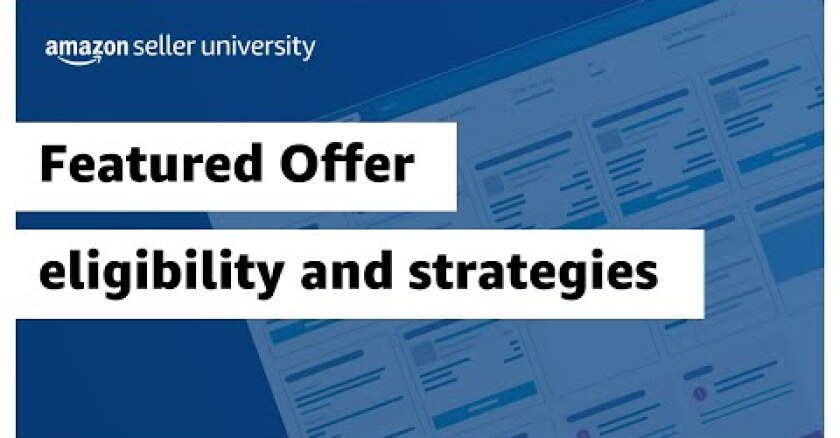
How to price new products
Whether your store is new or you’re launching new products, here are some pricing strategies to consider:
- Price newer products with no reviews lower. Customers trust reviews as a form of social proof. If you don’t yet have any reviews for your product, a lower price can encourage customers to take a chance on what you have to offer.
- Offer a deal to stimulate sales. Offering a deal can help increase your visibility and encourage shoppers to try something new. There are two types of Amazon deals: a Lightning Deal, which can run from 4 to 12 hours (as determined by Amazon), and a Best Deal, which can run for a select number of days. The deal is automatically applied when a customer adds your product to their cart.
- Create coupons to increase visibility in the Amazon store. Coupons give customers a percentage off or a specific amount of money off a single product or set of products. They may appear on the Amazon Deals page, in search results, and on product detail pages.
- Do a promotion to stand out from the competition. Running a promotion—like a percentage off, buy one get one free, or social media code—can help entice new customers to shop with you and introduce them to your store and products.
As your store grows, you can continue to offer discounts to help new products gain traction, move old products or excess inventory, and expose new shoppers to your online storefront.
Amazon tools to help optimize your pricing
As you create and refine a pricing plan that works best for your business, Amazon offers tools to help make pricing easier.
Pricing Health
The Pricing Health dashoboard can help you make informed pricing decisions. You can find it in Seller Central by hovering over Pricing in the main menu, then selecting Pricing Health. You’ll see:
- Inactive Offers: This tab lists your offers that have been deactivated because of potential pricing errors. You may also see suggested actions you can take to reactivate your listings.
- Pricing Opportunities: This is where you can see all your offers that are ineligible to be a Featured Offer, along with offers that are eligible and priced within 5% of the Featured Offer price. Consider setting more competitive prices to increase your chances of winning the Featured Offer.

Automate Pricing
To automate your pricing strategy and improve your chances of becoming the Featured Offer, you can use our free Automate Pricing tool. Create or select pre-defined pricing rules and the tool automatically adjusts your prices in real time, keeping you competitive 24/7 while freeing up valuable time.
You can also optimize your pricing for both B2B and B2C sales using business rules that automatically update your business prices based on your consumer prices. Use this tool to take the guesswork out of pricing and help you stay focused on managing your business.









