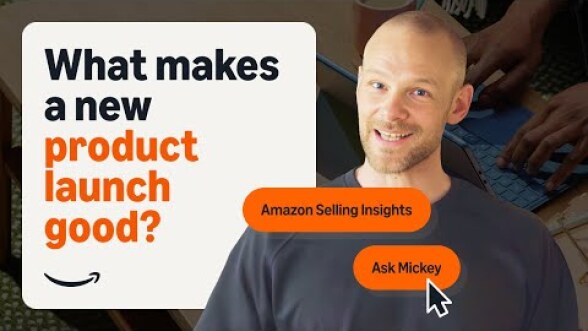In this post, we’ll cover some of the best free Amazon product research and sales tools, like the Revenue Calculator. We’ll share the best use for each tool to help you find the product sales data you’re looking for. Our picks:
- Amazon Revenue Calculator
- Jungle Scout’s Amazon Sales Estimator
- Helium 10’s Amazon Sales Estimator
- AMZScout’s Sales Calculator
- Amazon Product Opportunity Explorer
- Amazon Growth Opportunities
- Amazon FBA Enrollment Opportunities
1. Amazon Revenue Calculator
If you’re looking for a free online calculator that can help you evaluate a product’s viability based on your business’s unique situation and goals, try our Revenue Calculator. This online tool lets you estimate and compare potential fees, costs, and net profits for Fulfillment by Amazon (FBA) with your own fulfillment method. It can help you understand how FBA might help you save time, reduce operational costs, and grow your business.
Here’s how the Revenue Calculator works:
- Enter the SKU, ISBN, UPC, EAN, ASIN, or title of the product and select Search.
- In the list of products that appears, choose Select for the one you want to estimate.
- Review the price, associated fees and costs, net profits, and net margins for FBA.
- Enter your own fulfilment and storage costs.
- Compare costs, profits, and margins to get a sense of the revenue potential for each fulfillment method.
At the bottom of the calculator, you can change the number under “Estimated sales” to see what your net profit and margin would be if you were to sell that quantity.
You can also estimate the potential revenue of products not yet available in the Amazon store using the Define product tab, and you can use the Estimate in bulk tab to get estimates for multiple products at once.
Check out the Revenue Calculator and select Continue as guest to give the public version a try. You can also log in to your Seller Central account to use the Revenue Calculator.
Tool type: Online calculator
Best for: Estimate profits for using FBA compared to your own fulfillment method
Check out the rankings to find the best-selling products in the Amazon store, and check for a Best Sellers Rank (BSR) on product detail pages. This metric indicates how well a product is selling compared to other products within the same category.
2. Jungle Scout’s Amazon Sales Estimator
What products could be the key to meeting your desired sales volumes? The Jungle Scout Amazon Sales Estimator can help you find out.
To get a preview of the potential performance of a product in Amazon’s various country- and region-specific stores, look up the product’s category and BSR score. Then you can enter this info into Jungle Scout’s calculator, which will give you an estimate for average monthly sales based on product performance.
For example, let’s say you want to sell a durable chew toy for dogs. You find a comparable product in Amazon search and see it has a BSR of #516 in the Pet Supplies category in Amazon’s US store. You plug this into the Jungle Scout calculator, which shows 11,640 estimated sales per month.
You can run up to 10 free daily estimates and sign up for a Jungle Scout plan to get more estimates per month.
Tool type: Online calculator
Best for: Estimating average monthly sales
3. Helium 10’s Amazon Sales Estimator
The Helium 10 Amazon Sales Estimator is a free extension for Chrome browsers. You can use it to predict average monthly sales volumes and revenue based on BSR, the Amazon country- or region-specific store where you want to sell, list price, and product category.
Helium 10’s calculations can take into consideration keyword rankings, search volumes, conversion rates, and other factors. With the paid version of Helium 10, you can access the X-Ray tab in their Chrome extension to get more data insights.
Tool type: Browser extension
Best for: Getting granular data
4. AMZScout’s Sales Calculator
The Amazon Sales Estimator from AMZScout is a free sales calculator tool that gives you a monthly sales estimate when you enter a product’s category, BSR, and relevant Amazon country- or region-specific store.
AMZScout also offers their PRO Extension and app. You can sign up for a free trial to:
- Analyze product-level sales against the backdrop of sales history for individual products and niches. This can be useful if you want to calculate sales volumes for entire Amazon sales categories.
- Use the Profit Calculator feature to estimate a product’s profitability.
- Gauge the number of reviews and quality of listings to see how strong the competition is.
Price points and other product-level data can fluctuate, so tools like this one can help you get a more accurate view based on sales history and trends over time.
Tool type: Online calculator, browser extension, or app
Best for: Analyzing niches and trends
5. Product Opportunity Explorer

Looking for a tool that allows you to estimate sales by ASIN, analyze niches, and more? Use Amazon’s Product Opportunity Explorer to identify pockets of unmet demand by delving into customer search and purchasing behavior.
Browse product categories and subcategories, or search by keyword or ASIN to:
- Track and monitor ASINs.
- View search, sales, and pricing information.
- See if sales are stable or growing for a product.
- Spot trends related to seasonality, holidays, and shopping events.
- Try different searches and keywords to learn what phrases customers are using to find products.
For example, filtering to show only niches with a low number of total products and a high search volume could signal an opportunity for you to offer a new product.
To access Product Opportunity Explorer:
- Log in to Seller Central.
- Open the main menu and hover over Growth.
- Select Product Opportunity Explorer.
Tool type: Identify pockets of unmet demand
Best for: Finding profitable new product ideas

6. Growth Opportunities

Growth Opportunities ranks products you sell based on the impact that certain actions could have on sales—like creating a Sponsored Products ad or setting a discount.
For each product and recommendation, Growth Opportunities displays an estimated potential sales lift. It also displays information about conversion rates and the average number of daily views a product has had in the Amazon store over the last 30 days. Recommendations update daily.
To access Growth Opportunities:
- Log in to Seller Central.
- Open the main menu and hover over Growth.
- Select Growth Opportunities.
Before accessing Growth Opportunities, make sure you have current product offers and sufficient sales history for accurate recommendations.
Tool type: Ranking sales opportunities for products you sell
Best for: Finding ways to help boost sales

7. FBA Enrollment Opportunities

Looking to optimize your fulfillment strategy? FBA Enrollment Opportunities can help you estimate the potential sales lift from enrolling a product in FBA. It also lets you enroll eligible products from your catalog.
FBA Enrollment Opportunities lists products you already sell, but fulfill directly. It shows an estimate for the potential sales lift you might see over a 90-day period, and estimates for the cost of fulfilling the product with FBA.
To access FBA Opportunities:
- Log in to Seller Central.
- Open the main menu, hover over Inventory, then select FBA Inventory.
- On the FBA Inventory page, select Opportunities.
Before you access this Amazon sales calculator, make sure you’re enrolled in FBA, have active FBA offers, and meet the minimum sales history requirement for FBA products so you have a strong data set to work with.
Tool type: Estimate potential sales from enrolling products in FBA
Best for: Understanding sales lift from FBA and enrolling products
Learn more about ecommerce fulfillment options
Calculate sales and boost your profits
Using Amazon product sales trackers and accurately forecasting sales can help you make inventory decisions, gain an edge over the competition, and even figure out what products to launch. Combine sales calculation methods with pricing research, automation, and other strategies to maximize your profitability.
You can choose a Professional selling plan to get more product analysis tools like Amazon Brand Analytics. Available to brands enrolled in Amazon Brand Registry, this collection of dashboards gives you metrics for estimating sales volume, product potential, and more. Brand Registry is a free program to help you build and protect your brand.
Ready to zero in on a product idea and launch in the Amazon store? You might be eligible for over $50,000 in potential benefits.
Frequently Asked Questions
How do Amazon sales estimators work?
Learn more about products to sell online in 2024
How do I find out how many sales a product has in the Amazon store?
What are the average sales of Amazon sellers?
How do I find my monthly sales in the Amazon store?
What is a good sales rank on Amazon?
*A Professional selling plan is $39.99 a month + selling fees. Learn more